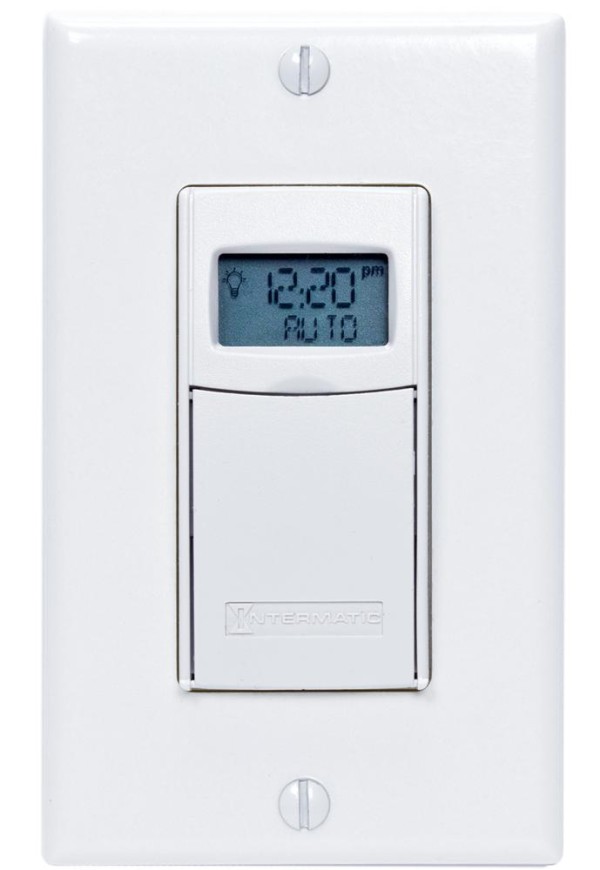Implementing remote control in your home is easy. Sometimes, the “easy” part can get in the way of all the trouble you spent in designing the perfect décor in your treasured abode.
It is a shame to destroy the clean lines of your rooms with ugly timers strewn across the floor. Even worse are those ugly “wall warts” that many your numerous chargeable devices require. The unthinkable could happen when you create a fire hazard with a jumble of extensions, multiple outlet converters and the like.
If you have an outlet or an existing light that is connected to a wall switch, there is a nice control that can make your life easier as well as not intrude into your sense of style. It will not ruin your décor and blends in with your minimalist white design or any white wall.
Wall Switches
The Belkin WeMo lightswitch can be manually operated as well as being controlled from an app on your iPhone. Don’t worry if your smart phone or tablet is Android-powered; the Android app is nearly ready and will be released soon. This remote controlled wall switch is flush with the wall, so you do not need to worry about catching your clothes on them.
Every home can use a timer-controlled wall switch. We have all seen those timer switches with the big ugly knobs on them. Not only are they extremely unsightly, but they pose a bruising hazard if you bump into them or brush by them too quickly. The Intermatic ST01 Astro series solves all these problems as well as blending into your décor with both white and almond colors.
Programming is intuitive with the 6-button console available underneath the flip-down cover. It supports Daylight Savings Time, has 42 on/off settings per week and also has a random setting that simulates people inside the house to throw off nosy neighbors or burglars casing your home.
Bathroom and Kitchen Fan Timers
Sometimes you just need an on-demand timer switch. Used primarily in bathrooms they are very useful for setting an exhaust fan for a set time to clear out the air and make the next visit welcoming to the next visitor. After you take a shower, it would be nice to set a timer for a set period, like 30 minutes, to clear out the steam and help prevent mildew from setting in.
Other uses are used to control kitchen and attic fans. In the kitchen, it helps push the heat outside when cooking in the summertime. It is also perfect for getting rid of those unpleasant cooking odors, like grease. If you have an attic that is used by the kids as an inside playhouse or your office, a timed fan helps get rid of the hot air and keep it comfortable when needed.
Marco Arment bought two different timer switches for his home. The Leviton Electronic Timer Switch is the easiest one to use. Just press one of the buttons that are marked 10M, 20M, 30M and 60M. Just press the desired button and the fan is turned on for the time you wish. If you have other timing requirements from 2 minutes to several hours, there are many different timing options available. To turn on the fan without timing off, just hold down any of the buttons for a few seconds. The lower button turns off the fan.
The second timer switch, the Lutron Maestro Countdown Timer has a much more modernistic look. Aesthetically, it will fit in with just about any décor and comes in seven different colors: white, ivory, almond, light almond, gray, brown and black. Little LEDs along side the switch show the time remaining and the large center button turns the switch on and off. The time settings are 5 to 60 minutes.
Now for the bad news about the Lutron switch: the time set buttons are extremely tiny, nearly unnoticeable slivers of plastic situated along the right side of the switch. It would be nice if they were shaped like little arrows so we could at least have a hint of their function. You will not have a problem once you get used to this timer switch, but it will be sure to puzzle your guests.
Controlled Outlets
How often have you wished to turn on an off an outlet but did not want to tear up walls to install a switch? I have done that in the past and it is a messy and time consuming project best left to a professional electrician.
The Belkin WeMo line of products offers some nice alternatives in controlled outlets with a great white finish. The WeMo Switch (yes, it is called a switch and not an outlet) is controlled by an app on an iPhone or iPad through a Wi-Fi connection. As we said earlier, an Android app will be available shortly.
Now, what could be better than a motion-controller so your Arco floor lamp announces your entry into the room? The WeMo motion sensor can be paired with a WeMo Switch to turn on the outlet when it is activated. The motion sensor is in matching white and can be inconspicuously placed in almost any room without destroying the décor. By the way, these are available in configurations for any country. The Australian configuration is shown below.
Having a Baby?
OK, this is not a wall control, however, this Belkin baby monitor is a pretty cool looking design that would fit well into any baby’s room. You can monitor your baby with the Belkin control app. The baby is not included.
This just scratches the surface on wall controls that are available for your home. Do you have another favorite? If so, let us know.